



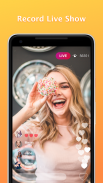



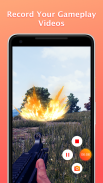
Screen Recorder-My VideoRecord

Опис програми Screen Recorder-My VideoRecord
My Screen Recorder — це найкращий безкоштовний HD-відеореєстратор, який знімає знімки екрана для ігрових відео, прямих трансляцій, онлайн-відео, відеодзвінків тощо. Використовуйте програму запису екрана, щоб записувати відео з екрана та екрана без обмежень у часі та без використання root! Це не тільки HD відеореєстратор для Android, а й додаток для скріншотів. Ця програма для запису екрана абсолютно безкоштовна, без водяних знаків! Надайте вам плавний і чіткий запис екрану!
Основні функції My Screen Recorder:
✨ Різноманітність функцій, таких як відеореєстратор, зйомка екрана.
✨ Запис ігрового процесу із зовнішнім звуком, а також запис відео, живих шоу, відеочатів.
✨ Запис екрану зі звуком, запис екрану зі звуком
✨ Поділіться своїми відео чи знімками екрана на Youtube, Facebook та Twitter.
✨ Запис екрана з аудіозаписом без шуму для систем Android 10 і новіших версій.
✨ Створюйте відео високої якості з графікою Full HD у 1080p.
✨ Повністю безкоштовно, БЕЗ водяного знака, НЕ потрібен root, БЕЗ обмеження часу, БЕЗ водяного знака: запишіть чисте відео та скріншот.
❤️ Екранний відеореєстратор зі звуком для Android
- Ви можете легко записувати популярні ігри, шоу в прямому ефірі, відеодзвінки з друзями та родиною, записувати відеочати, ділитися записаним відео.
- Запис екрану через панель сповіщень або плаваюче вікно.
- Використовуйте диктофон у форматі FULL HD, щоб записати свою виграшну гру або програми, щоб створити кращий підручник для YouTube.
- екранний відеореєстратор. Перемістіть плаваюче вікно в будь-яку частину екрана.
- Легко починайте / зупиняйте запис за допомогою панелі сповіщень або у плаваючому вікні.
- Інтелектуальна 3-секундна підготовка після початку запису. Це дозволяє бездоганно налаштувати запис екрану.
- Ви також можете записувати зовнішній звук. Завдяки цьому дуже зручно створювати навчальний посібник, рекламне відео, коментувати свою гру та ігровий процес або записувати відеочат.
❤️ Безкоштовний запис екрану зі звуком
екранний відеорекордер: це повнофункціональний екранний записувач зі звуком, запис екрану зі звуком, щоб допомогти вам записувати чітке відео HD.
Інструмент для зйомки екрана, включаючи зйомку екрана, запис екрану або функцію знімка екрана, є простим у використанні записувачем екрана без водяних знаків для мобільних телефонів.
❤️ Необмежений час запису екрану
Цей екранний записувач - ігровий рекордер Full HD, інструмент для захоплення екрану без обмежень за часом. Це може допомогти вам записувати екран і записувати відео ігрового процесу без обмеження часу запису та без рута.
❤️ Зйомка екрана
— My Recorder — це не лише запис екрана, а й додаток для створення скріншотів.
- Зйомка екрана працює під час запису екрана. Скріншот відеодзвінка з друзями чи родиною, зафіксуйте цінні моменти.
- Один дотик, щоб зробити знімок екрана через плаваюче вікно або панель сповіщень.
- поділіться скрінкастом своїм друзям.
❤️ Поділитися відео
- Поділіться своїми ідеальними відео на екрані з друзями в соціальних мережах, таких як Youtube, Facebook, WhatsApp тощо.
Завантажте найкращий екранний відеореєстратор зараз! І завантажуйте відео у свій обліковий запис YouTube. Найкращий рекордер Capture, рекомендований для вас!
FAQ
З: Де зберігаються відео?
A: Збережено в Збережено в /Scared/My Recorder.
Дякуємо, що користуєтеся програмою My Screen Recorder (запис екрану та відеозапис, My Video Recorder). Якщо у вас виникли запитання, ви можете знайти нас за такими посиланнями:
charmernewapps@gmail.com






























